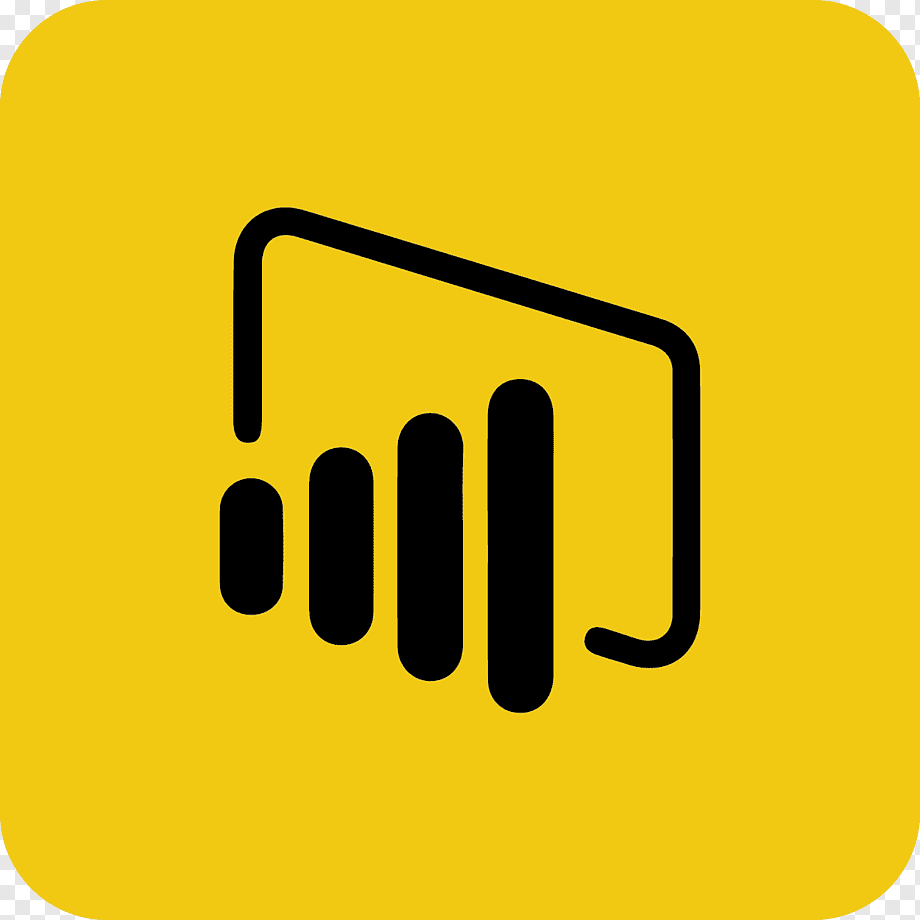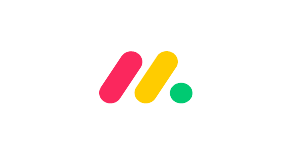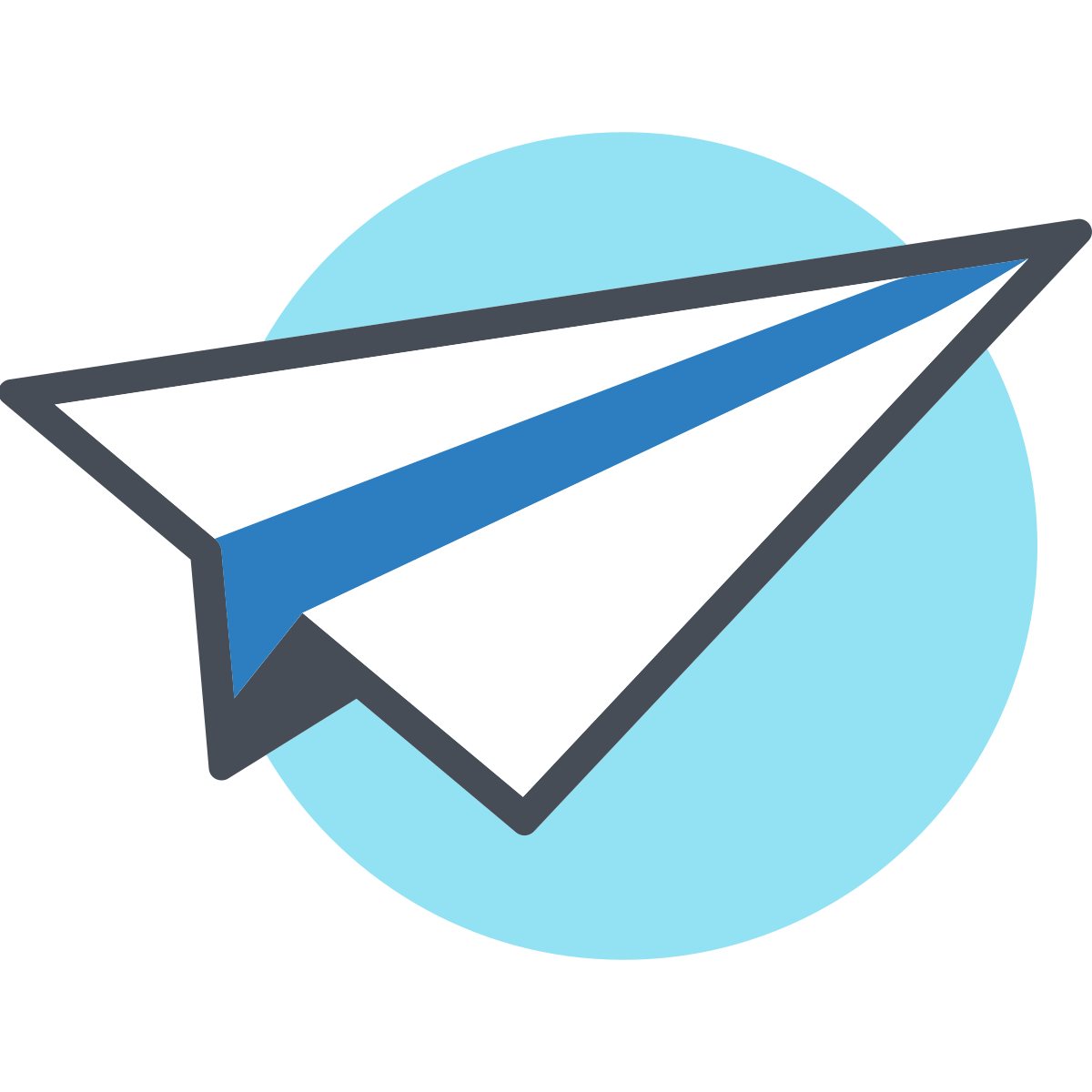Welcome back to our AppSheet video series, where we embark on an empowering journey of app creation and customization. In our previous articles, we’ve explored the boundless possibilities of AppSheet, from building project tracking apps to mastering data slicing, and honing the art of app customization.
Now, we delve into a crucial aspect of AppSheet view types. As we progress in our series, we recognize the significance of presenting data in various ways to cater to diverse user preferences and use cases.
AppSheet offers a range of view types, each designed to optimize data visualization, user experience, and overall app functionality. Whether you’re showcasing charts, maps, or interactive tables, choosing the right view can make a world of difference in how your users interact with your app.
In this comprehensive guide, we’ll explore each view type’s distinct features and use cases, empowering you to make informed decisions about which view type best suits your app’s objectives.
Understanding AppSheet View Types
There are various view types available in AppSheet. These views allow you to display your data in different ways, providing flexibility and customization options. Let’s delve deeper into each view type:
Calendar View
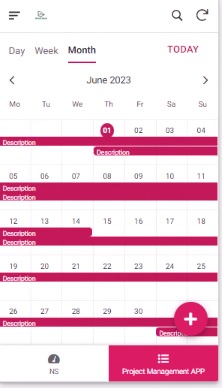
The calendar view is perfect for date-oriented data, such as project deadlines, scheduled meetings, and important milestones. It provides a clear visual representation of your project timeline, ensuring that tasks are completed on time and keeping your team aligned with project schedules.
Deck View
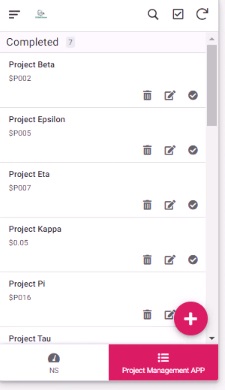
The deck view is ideal for showcasing multiple data items with titles, subtitles, and brief information. It provides a summary of your projects, allowing you to quickly scan through different project details without feeling overwhelmed. It’s like having a deck of cards, each representing a different project, neatly organized for easy access.
Table View
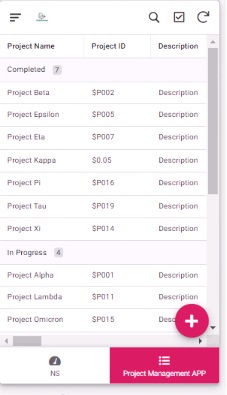
The table view, reminiscent of your favorite spreadsheet, displays data in rows and columns. It’s perfect for detailed data comparison, allowing you to analyze project information and make data-driven decisions. With sorting, filtering, and grouping capabilities, the table view provides a comprehensive overview of your project details in a structured format.
Gallery View
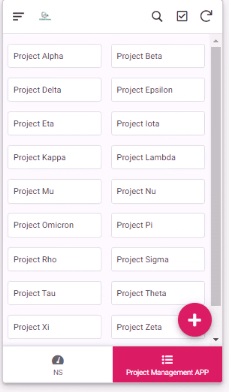
The visually appealing gallery view presents your project data in a grid of cards. It’s an excellent choice for projects with images, capturing attention and highlighting unique aspects. While we don’t have images in our current app, you can imagine how the gallery view would enhance the visual experience, especially in mobile apps. It’s an opportunity to create a visually appealing display that engages your audience.
Detailed View

The detailed view provides a comprehensive look at a single data item, offering all relevant information in one place. Think of it as a magnifying glass for your project data, enabling a deep dive into project attributes, progress, and associated details.
Map View

The map view plots project data on a map, providing valuable insights into the geographic distribution of your projects. It’s perfect for projects spanning multiple locations, helping you identify patterns, analyze geographical trends, and make informed decisions based on geographic data.
Chart View

Visualizing data is essential for understanding project progress and key metrics. The chart view allows you to create visual representations of project data, whether it’s tracking progress over time or analyzing revenue growth. With various chart types available, such as line charts, bar charts, and pie charts, you can choose the visualization that best suits your data and communication needs.
Dashboard View

When you need an overview of multiple project aspects, the dashboard view is your go-to solution. It consolidates charts, tables, and other visual elements into a single, comprehensive view. With interactive features and customizable layouts, you can design a dashboard that monitors project performance, tracks key metrics, and provides valuable insights at a glance.
Form View
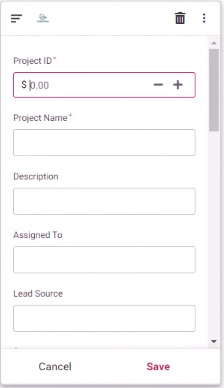
Efficient data input is essential for effective project management. The form view streamlines the process by providing a user-friendly interface for adding new projects or updating existing project information. Simplified and structured, the form view ensures accuracy and consistency in your project data.
Onboarding View
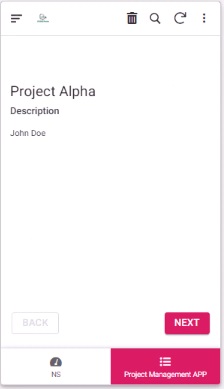
Introducing new users to your app is made easy with the onboarding view. It serves as a tutorial or walkthrough, guiding users through the app’s features, functionality, and navigation. By providing step-by-step instructions and highlighting key elements, the onboarding view ensures a smooth onboarding experience and helps users get up to speed quickly.
Card View

The card view offers a wide range of customization options, allowing you to create visually appealing cards that present project information concisely and engagingly. With customization capabilities for titles, goals, subtitles, images, headers, subheaders, short descriptions, and buttons, you can tailor the card view to match your branding and project requirements.
Cater to Your App’s Needs
AppSheet’s view types offer a diverse range of options to cater to your app’s specific needs. By understanding the strengths and applications of each view type, you can make informed decisions that lead to improved engagement and user satisfaction. Unleash the power of AppSheet’s view types and take your app’s data presentation to new heights. Stay tuned for more insightful content as we continue our no-code journey together.
Start exploring AppSheet’s types today. Visit AI Data House and schedule a demo to see firsthand how these views can revolutionize your app’s user experience.