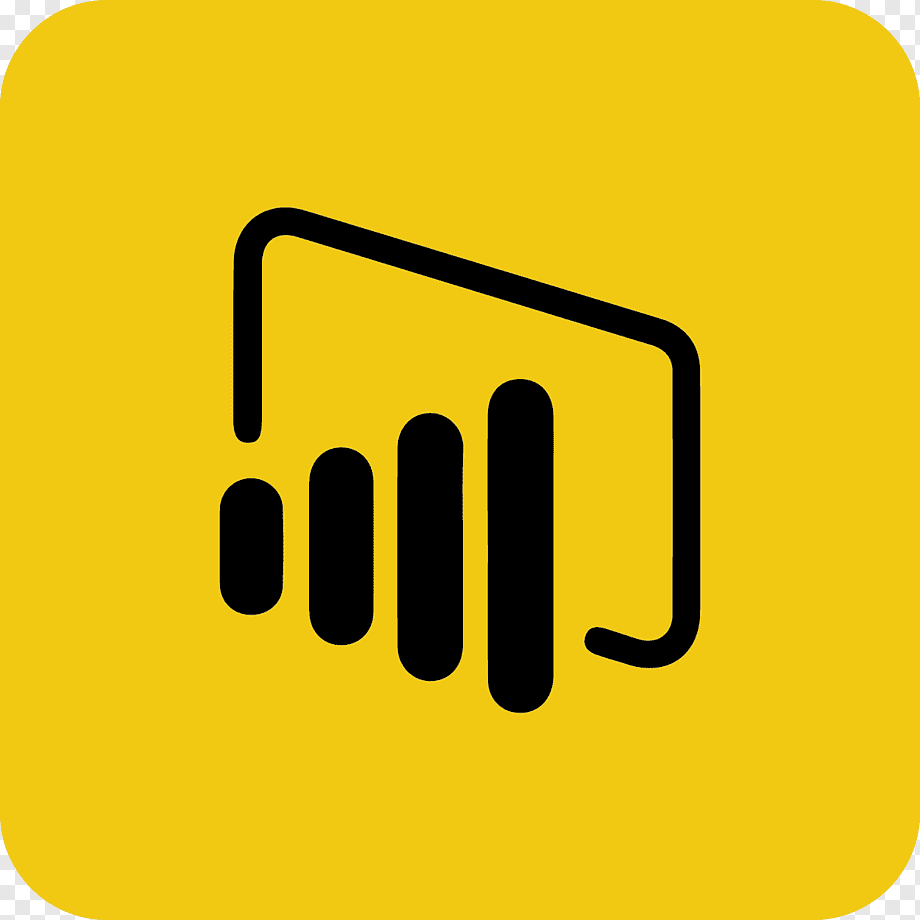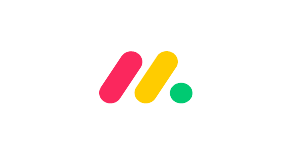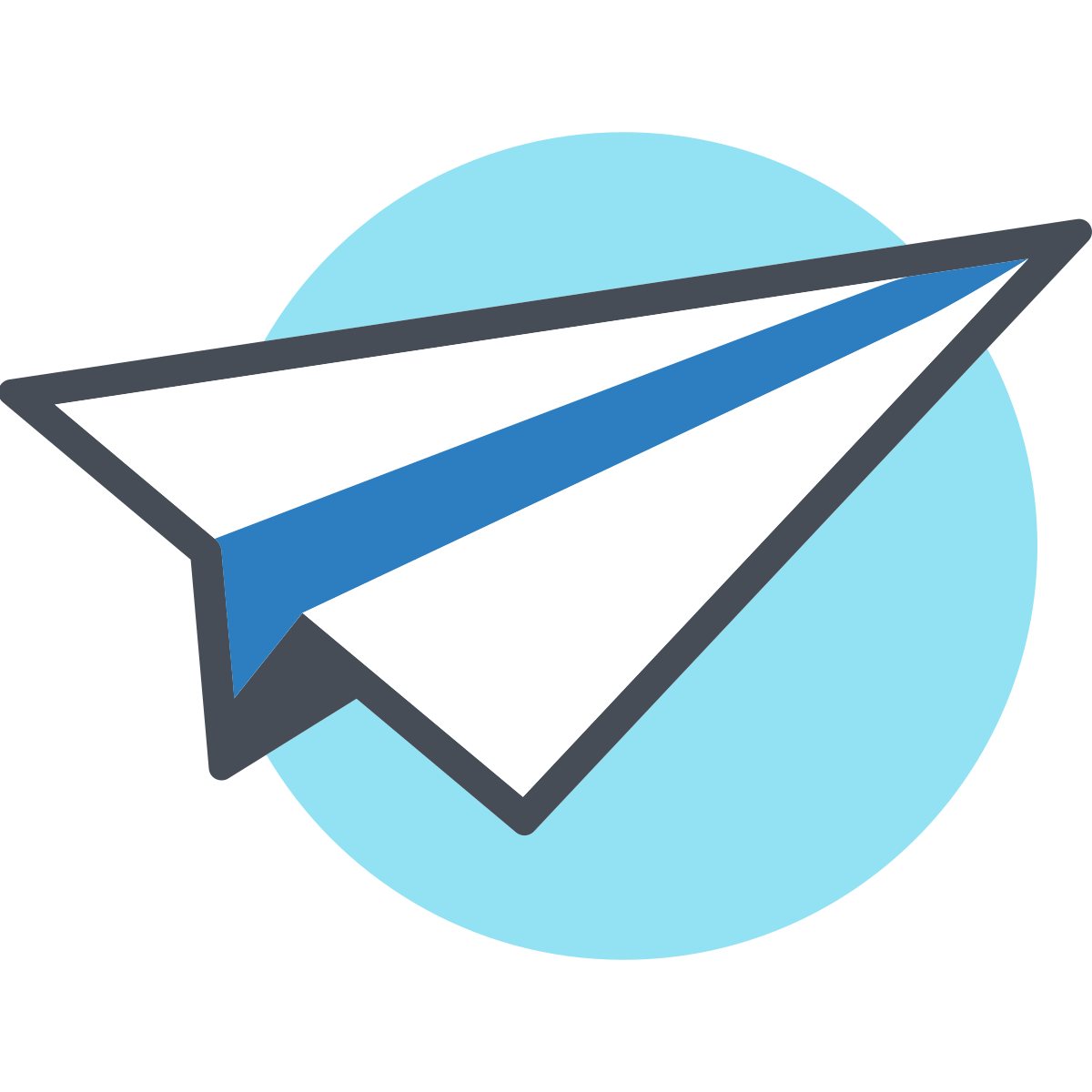Welcome back to our AppSheet series, where we continue our exciting no-code journey of building a powerful project tracking app.
In our previous article, we explored the immense possibilities that AppSheet offers for small and medium-sized businesses (SMBs) to streamline their operations and improve efficiency without writing a single line of code. Now, we’re ready to dive deeper into the heart of AppSheet as we embark on the mission of building a project tracking app from scratch.
As business owners, it’s essential to have a system that not only tracks your projects but also provides key insights into your operations. Understanding who is responsible for each project, the progress, and, most importantly, your profits is crucial for making informed decisions. Today, we’ll walk you through every stage of the app creation process, leveraging the knowledge gained from our previous exploration of AppSheet’s key features and customization options.
What Type of Apps Can We Make in AppSheet?
AppSheet empowers you to create a diverse range of business applications without coding, catering to various needs across different industries. Throughout this series we will emphasize on a project tracking app, but besides that there are some other common types of app that you can make using AppSheet:
1. Inventory Management App
Efficiently manage your inventory with an app that tracks stock levels, sales, and product information. Customize your app to include automated alerts for low stock, reordering options, and real-time inventory updates.
2. CRM App
Customer relationship management (CRM) is vital for businesses to build strong customer connections. Develop a CRM app to store customer data, track interactions, manage leads, and enhance your sales process.
3. Field Service App
For businesses with a field workforce, a field service app is indispensable. Create an app that schedules appointments, assigns tasks, captures on-site data, and facilitates seamless communication between teams.
4. Inspection and Audit App
Simplify the inspection and audit process with an app that allows you to conduct assessments, capture images, and generate reports on-site. Automate workflows to streamline the auditing process and ensure compliance.
5. Data Collection App
Gather data efficiently with a data collection app. Customize your app to create digital forms, collect data offline, and sync information seamlessly to your database.
6. Survey and Feedback App
Engage with your audience through surveys and feedback forms. Build an app that collects valuable insights, analyzes responses, and helps you make informed decisions based on customer feedback.
7. Expense Tracking App
Keep a close eye on your business expenses with an app that allows employees to submit expenses, track reimbursements, and generate detailed expense reports.
8. Time Tracking App
Optimize your workforce’s productivity with a time tracking app. Monitor hours worked, attendance, and project hours to ensure accurate and efficient time management.
9. Order Management App
Streamline your order processing with an app that manages orders, tracks deliveries, and provides real-time updates to customers.
Structuring the Google Sheets Database

To get started with creating a project tracking app, we’ll leverage Google Sheets for its accessibility and ease of use. If you already have your project data in Google Sheets, transitioning into building your app becomes straightforward. Structure your database with the following fields:
- Project ID – A unique identifier for each project, facilitating easy tracking and management.
- Project Name – Clearly identify and distinguish different projects.
- Description – Provide a brief overview of what each project entails.
- Assigned To – Track team members responsible for each project, ensuring accountability.
- Lead Source – Identify where the project originated, aiding in future decision-making.
- Status – Monitor the current stage of each project for efficient workflow management.
- Priority – Assign urgency levels to projects, helping prioritize tasks effectively.
- Start Date – Keep tabs on project timelines and ensure timely initiation.
- Due Date – Set deadlines for project completion and monitor progress accordingly.
- Completion Date – Record the date when each project is successfully completed.
- Estimated Hours – Plan project timelines and allocate resources more accurately.
- Actual Hours – Compare planned hours with actual working hours to improve efficiency.
- Estimated Cost – Estimate project expenses and budget accordingly.
- Actual Cost – Track actual project costs for better financial management.
- Revenue – Record project-generated revenue to evaluate financial success.
- Profit – Calculate the profit earned from each project to assess profitability.
- Notes – Add relevant notes for additional project details and important information.
- Attachments – Store documents and files related to projects for easy access and reference.
The Magic of AppSheet – Creating the Initial App
Now comes the magic of AppSheet! Let’s witness as it builds an initial app for us, bringing our data to life. Follow these steps to see your project details in action:
- Go to appsheet.com and sign in using your Google account.

2. Click on “Create” and choose “Start from Existing Data.”
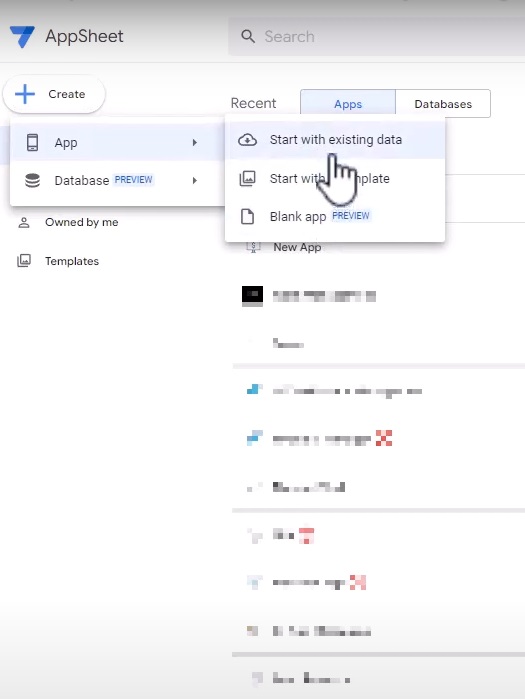
3. Select the Google Sheets database file you’ve already created.
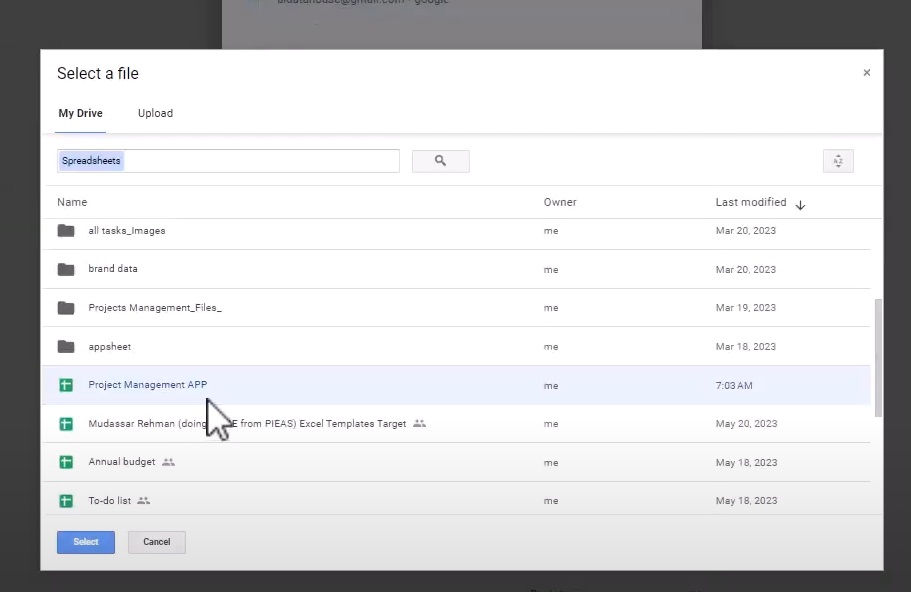
AppSheet’s intelligent decision-making process will analyze your data and structure, creating an initial app for you. You’ll be amazed by the results! Within the initial app, you’ll find a user-friendly calendar feature to select start and due dates conveniently. This feature ensures your team stays on track with project timelines.
Embracing Customization with AppSheet

While the initial app is impressive, remember it’s just a start. The real power of AppSheet lies in its array of customization options. In the upcoming posts, you’ll explore how to tailor the app to suit your business needs. You can customize:
- Design: Create a visually appealing interface that represents your brand.
- Views: Choose different ways to display your data, such as maps, charts, or galleries.
- Dashboards: Build dynamic dashboards for real-time project progress visualization.
- Workflows: Automate actions and notifications to streamline operations.
- User Permissions: Set secure access levels for different team members.
By the end of the series, your project tracking app will be fully customized to meet your business requirements, making it a powerful tool for managing your projects effectively.
Join the No-Code Journey
With AppSheet, you can transform your Google Sheets database into a user-friendly project tracking app that empowers your team, streamlines operations, and boosts productivity. Stay tuned for the upcoming articles in our series, where we’ll dive deeper into the world of app customization and optimization.
Remember to visit Aidatahouse for more insightful content, and feel free to leave your thoughts and questions in the comment section below.